Difference between revisions of "Ribbon Cable Replacement"
Alexalspach (Talk | contribs) |
Alexalspach (Talk | contribs) |
||
| Line 132: | Line 132: | ||
{{#vardefine:pic_temp|style="border: 2px solid #CCCCCC;" valign="center"}} | {{#vardefine:pic_temp|style="border: 2px solid #CCCCCC;" valign="center"}} | ||
| − | {{#vardefine:cap_temp|style="border: 2px solid #CCCCCC; background: #F9F9F9"}} | + | {{#vardefine:cap_temp|style="border: 2px solid #CCCCCC; background: #F9F9F9; text-align: center;"}} |
{{#vardefine:pic1|[[File:RibbonCableReplacement1.jpg|300px]]}} | {{#vardefine:pic1|[[File:RibbonCableReplacement1.jpg|300px]]}} | ||
Revision as of 15:28, 30 November 2012
Remove the Motor Controller Cover

|
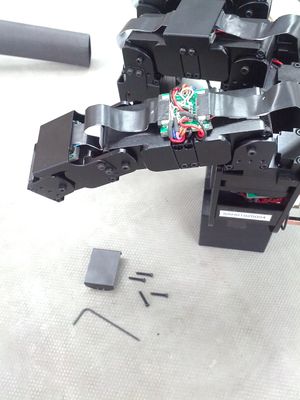
| |
| Use 1mm hex wrench to remove four (4) motor controller cover plate screws |
Remove plate and keep the screws in a safe place |
Detach the Ribbon Cable from the Motor Controller
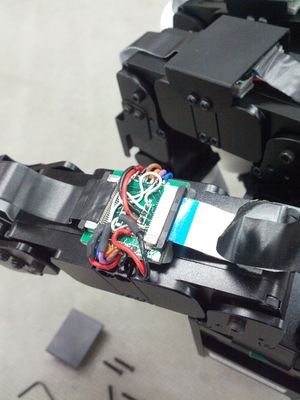
|
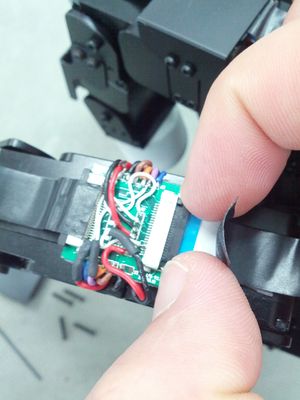
| |
| Peel back black tape to reveal ribbon cable connector | Using your fingernails, slide the black art of connector outward to release cable |
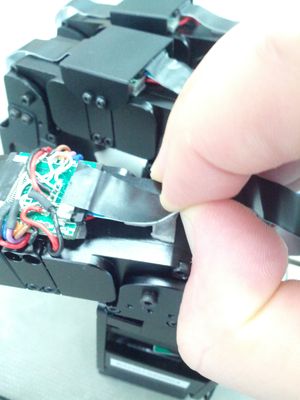
|

| |
| Pull cable out of connector on motor controller and detach tape from servo | Remove the double-sided tape from the ribbon cable |
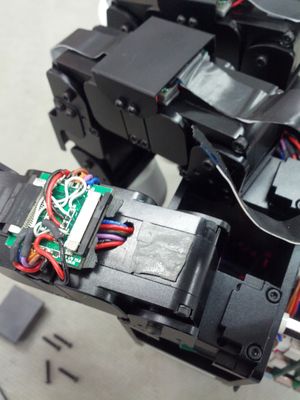
| |
| Re-affix the double-sided to tape back to its original position on servo |
Detach the Ribbon Cable from the Back of Hand
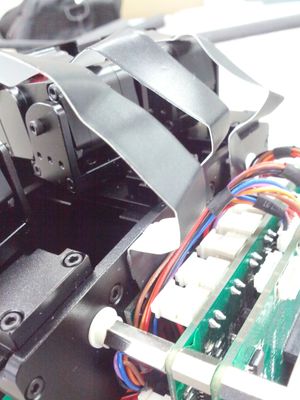
|

| |
| Locate other end of ribbon cable on the back of the hand | Detach tape from the back of the hand |
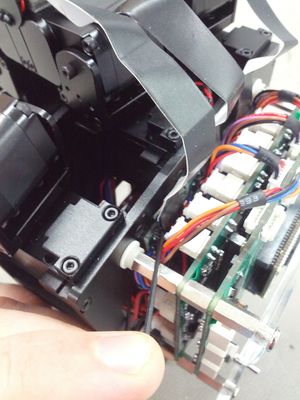
|

| |
| Use a long, narrow tool (wrench) to release the black connector as before. You should pry it gently on either side. | Pull cable out of the connector |
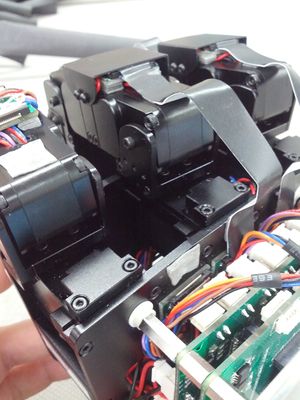
|
| Re-affix the double-sided to tape back to its original position on the back of the hand |
New Ribbon Cable

|

| |
| blah blee | blah blee |

|
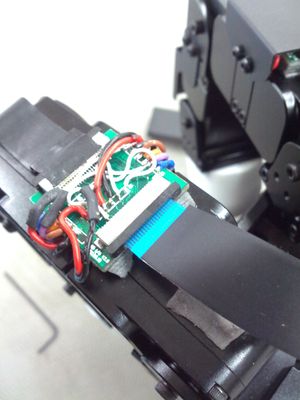
| |
| blah blee | blah blee |
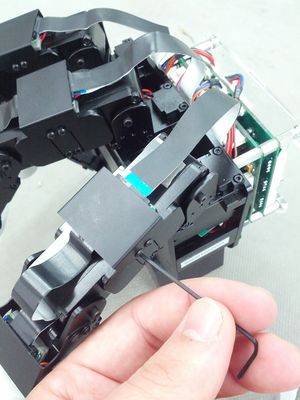
|

| |
| blah blee | blah blee |
| Whos here now: Members 0 Guests 0 Bots & Crawlers 1 |