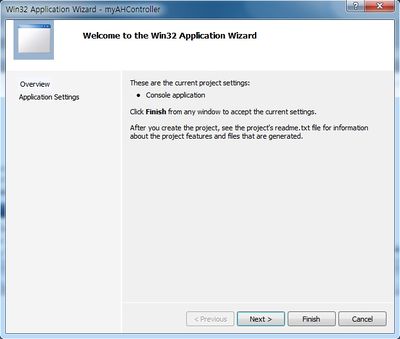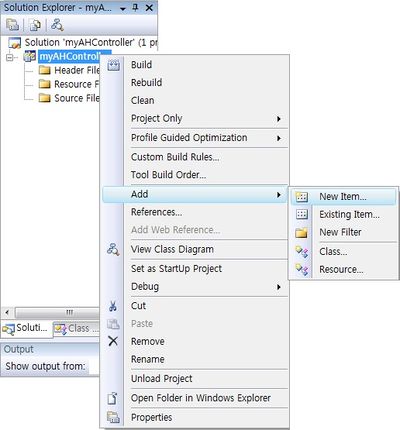1. Setup: DLL Project, Control XDL & the AHAS Lua file Revision as of 16:49, 31 October 2012 by Alexalspach (Talk | contribs)
To implement your own control algorithm for the Allegro Hand is relatively simple once the intial framework has been established. This tutorial will guide you through the steps necessary to create you own controller plugin and access it via Allegro Application Studio.
Note: This tutorial assumes you have Allegro Application Studio and Visual Studio 2008 (Service Pack 1) installed. If you Have not yet installed Allegro Application Studio, please see the pages Allegro Application Studio (Installation) and Allegro Application Studio (User Manual).
Contents |
Create User Controllers Folder
Start off by creating a folder called userControllers within the Allegro Hand installation directory. The Visual Studio projects can be stored anywhere, but if you match the project folder location seen in this tutorial, all following file paths specified will be correct.
Allegro Hand Application Studio\userControllers
Within this folder, we will create a new Visual Studio DLL project.
New DLL Project
Open up Visual Studio (VS) 2008. Again, it is necessary to have Service Pack 1 installed to use SimLab products.
Create Project
In the File dropdown menu, click New > Project.
''File'' > ''New'' > ''Project''
In the New Project window, select Win32 under Project types and choose the Win32 Console Application template. In the Name field, choose a name for the controller. It will be most convenient to match the tutorial and choose control_AllegroHand for the project name. In the Location field, choose the newly created userControllers folder in the Allegro Hand Application Studio directory.
C:\Program Files (x86)\SimLab\Allegro Hand Application Studio\userControllers
Click OK to continue.
When greeted by the Win32 Application Wizard, click Next > to configure the new project.
You will then be presented with a few options. Change the Application type to DLL and, under Addition options, choose to create and Empty project.
Click Finish to create your new project.
Add Files
In the Solution Explorer (likely in a pane on the left side of VS) you should see your new project, control_AllegroHand. Right click the bold project name (not Solution 'control_AllegroHand' (1 project)) to add a new item to the project.
control_AllegroHand (right click) > Add > New Item...
notes
DLL project sim or app not necessary, just plugin to AAS
- C/C++ GENERAL additional include (..\..\..\include;)
- Linker GENERAL output file to bin controls (..\..\..\bin\controls\$(ProjectName).dll)
- Linker geral addition lib dirs (..\..\..\lib;..\..\..\lib\BHand;)
- Linker input additonal dep (rMath_9.lib rxControlSDK_9.lib libBHand.lib)
- C/C++ Preprocessor Definitions WIN32;_DEBUG;_WINDOWS;_USRDLL;CONTROL_ALLEGROHAND_EXPORTS;R_EXPORTS
Create XDL path to DLL
Create Custom Lua file with new controller Add buttons, maybe
- create new project
- Win32 Application, DLL, empty proj
- Add cpp, h, and h
control_AllegroHandCmd.h:
#ifndef __CONTROL_ALLEGROHAND_AUTO_CMD_H__ #define __CONTROL_ALLEGROHAND_AUTO_CMD_H__ #include "rCommand/rCmdDefine.h" #define DEFAULT_CMD (RCMD_USER + 1) //#define USER_CMD_1 (RCMD_USER + 10) #endif
control_AllegroHand.h:
#ifndef __CONTROL_ALLEGROHAND_H__ #define __CONTROL_ALLEGROHAND_H__ #include <list> #include "rControlAlgorithm/rControlAlgorithm.h" #include "BHand/BHand.h" //#include "rDeviceERHandRemoteCmd.h" // for BlueTooth or TCPIP control #define JDOF 16 // Degrees of freedom class REXPORT control_AllegroHand : public rControlAlgorithmEx { public: control_AllegroHand(rDC rdc); ~control_AllegroHand(); virtual void init(int mode = 0); virtual void update(const rTime& t); //// dont use // virtual void setNominalSystem(const TCHAR* path, const TCHAR* aml, const HTransform& T0, const dVector& q0); //// dont use //virtual void setPeriod(const rTime& dT); virtual int command(const short& cmd, const int& arg = 0); //// for plotting // virtual void datanames(vector<string_type>& names, int channel = -1); // virtual void collect(vector<double>& data, int channel = -1); //// for Move Object?? for telling where to grasp // virtual void onSetInterestFrame(const TCHAR* name, const HTransform& T); private: // virtual void _estimate(); virtual void _readDevices(); virtual void _writeDevices(); //virtual void _reflect(); virtual void _compute(const rTime& t); void _arrangeJointDevices(); //void _servoOn(); //void _servoOff(); private: rTime _cur_time; BHand* _hand; bool _is_left_hand; rID _motor[16]; rID _enc[16]; //rID _remoteTP_BT; //rID _remoteTP_TCPIP; dVector _q; // joint position for 16 joints dVector _qdot; // joint velocity dVector _torque; // joint torque int _jdof; double _x[4]; double _y[4]; double _z[4]; //// for testing each motor //int _jid_test; //bool _test_mode; //// for remote control //MessageRemoteTP_t _msgRTP; //int _sz2read_msgRTP; //// for show off //int _demo_mode; //rTime _demo_start_time; //dVector _demo_q_des; }; #endif
control_AllegroHand.h:
#ifndef __CONTROL_ALLEGROHAND_H__ #define __CONTROL_ALLEGROHAND_H__ #include <list> #include "rControlAlgorithm/rControlAlgorithm.h" // make sure this header is in the Allegro Hand Application Studio include directory #include "BHand/BHand.h" #define JDOF 16 // Degrees of freedom class REXPORT control_AllegroHand : public rControlAlgorithmEx { public: control_AllegroHand(rDC rdc); ~control_AllegroHand(); virtual void init(int mode = 0); // controller will update every control period virtual void update(const rTime& t); // send motor commands virtual int command(const short& cmd, const int& arg = 0); private: virtual void _readDevices(); virtual void _writeDevices(); virtual void _compute(const rTime& t); // function will find all joint devices void _arrangeJointDevices(); private: rTime _cur_time; BHand* _hand; bool _is_left_hand; rID _motor[16]; // motor IDs rID _enc[16]; // encoder IDs dVector _q; // joint position for 16 joints (read from encoders) dVector _qdot; // joint velocity dVector _torque; // joint torque dVector _q_des // target joint position int _jdof; // number of degrees of freedom (16) double _x[4]; // X coord for each of the 4 fingertips double _y[4]; // Y coord for each of the 4 fingertips double _z[4]; // Z coord for each of the 4 fingertips }; #endif
Copyright & Trademark Notice
Allegro, the Allegro logo, RoboticsLab, the RoboticsLab logo, and all related files and documentation are Copyright ⓒ 2008-2020 Wonik Robotics Co., Ltd. All rights reserved. RoboticsLab and Allegro are trademarks of Wonik Robotics. All other trademarks or registered trademarks mentioned are the properties of their respective owners.
Wonik Robotics's Allegro Hand is based on licensed technology developed by the Humanoid Robot Hand research group at the Korea Institute of Industrial Technology (KITECH).
Any references to the BHand Library or the Allegro Hand Motion and/or Grasping Library refer to a library of humanoid robotic hand grasping algorithms and motions developed and published by KITECH researchers.
J.-H. Bae, S.-W. Park, D. Kim, M.-H. Baeg, and S.-R. Oh, "A Grasp Strategy with the Geometric Centroid of a Groped Object Shape Derived from Contact Spots," Proc. of the 2012 IEEE Int. Conf. on Robotics and Automation (ICRA2012), pp. 3798-3804
Wiki maintained by Sean Yi <seanyi@wonikrobotics.com>
| Whos here now: Members 0 Guests 9 Bots & Crawlers 1 |